Data Cable
-
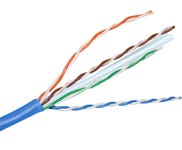 Ethernet Cable Category 6 U-UTP Blue 305MItem Number: MSSCABLE6UPackaging Unit: 1 / BoxLoading price...
Ethernet Cable Category 6 U-UTP Blue 305MItem Number: MSSCABLE6UPackaging Unit: 1 / BoxLoading price... $302.10
$302.10 -
 Ethernet Cable Category 6 U-UTP Green 305MItem Number: MSSCABLE6U-GNPackaging Unit: 1 / BoxLoading price...
Ethernet Cable Category 6 U-UTP Green 305MItem Number: MSSCABLE6U-GNPackaging Unit: 1 / BoxLoading price... $302.10
$302.10 -
 Ethernet Cable Category 6 U-UTP Grey 305MItem Number: MSSCABLE6U-GYPackaging Unit: 1 / BoxLoading price...
Ethernet Cable Category 6 U-UTP Grey 305MItem Number: MSSCABLE6U-GYPackaging Unit: 1 / BoxLoading price... $302.10
$302.10 -
 Ethernet Cable Category 6 U-UTP Yellow 305MItem Number: MSSCABLE6U-YLPackaging Unit: 1 / BoxLoading price...
Ethernet Cable Category 6 U-UTP Yellow 305MItem Number: MSSCABLE6U-YLPackaging Unit: 1 / BoxLoading price... $302.10
$302.10 -
 Ethernet Cable Category 6A F-UTP Blue 305M LSZHItem Number: MSSCABLE6AFPackaging Unit: 1 / RollLoading price...
Ethernet Cable Category 6A F-UTP Blue 305M LSZHItem Number: MSSCABLE6AFPackaging Unit: 1 / RollLoading price... $437.00
$437.00 -
 Ethernet Cable Category 6A U-UTP Blue LSZHItem Number: MSSCABLE6AU-BLPackaging Unit: 1 / RollLoading price...
Ethernet Cable Category 6A U-UTP Blue LSZHItem Number: MSSCABLE6AU-BLPackaging Unit: 1 / RollLoading price... $437.00
$437.00 -
 Ethernet Cable Category 6A U-UTP Grey LSZHItem Number: MSSCABLE6AUPackaging Unit: 1 / eachLoading price...
Ethernet Cable Category 6A U-UTP Grey LSZHItem Number: MSSCABLE6AUPackaging Unit: 1 / eachLoading price... $437.00
$437.00 -
 Ethernet Cable Category 6A U-UTP LSZH Gel FilledItem Number: MSSCABLE6A-GELPackaging Unit: 1 / RollLoading price...
Ethernet Cable Category 6A U-UTP LSZH Gel FilledItem Number: MSSCABLE6A-GELPackaging Unit: 1 / RollLoading price... $1,045.00
$1,045.00
Buy our Huge Range of Data Cable Online
What is a Data Cable?
A data cable transmits data between various digital devices, including laptops, smartphones, and printers. In the market, you will get various kinds of data cables like USB cables, HDMI cables, DVI cables, Ethernet cables, and Thunderbolt cables.
Each data cable type has a distinct purpose and transmits digital signals according to a particular specification and at a certain speed. These cables connect electronic devices and eventually share valuable information between them.
How to crimp data cable?
Follow the steps given below to crimp a data cable successfully.
- Prepare the cable – First and foremost, using a cable stripper, strip 1 inch to 1.5 inches of the outer insulation from one end of the Ethernet cable.
- Arrange the wires – Within the Ethernet cable, you will find four twisted pairs of wires, which you need to arrange according to the colour code scheme.
Note: The standard colour code scheme is Orange/White, Orange, Green/White, Blue, Blue/White, Green, Brown/White, and Brown. - Insert the wires into the connector – In this step, arrange the wires in the appropriate order and insert them into the RJ45 connector.
- Crimp the connector – After inserting the wires into the connector, carefully place the connector into the crimping tool and then apply firm and even pressure on the crimping tool handles to crimp the connector onto the cable.
- Test the crimped data cable – Finally, use a cable tester to check the connectivity and continuity of the crimped cable.
Types of Data Cable
The main types of data cables which you will easily find in the market are given below. So go through all the options and select the best one as per your preferences.
- USB cables – USB cables connect keyboards, mouse, printers, external hard drives, and smartphones to laptops and other electronic devices. Some common types of USB cables are USB-A, USB-B, USB-C, and even several USB standards like USB 2.0, USB 3.0, USB 3.1, and USB 4.0.
- HDMI cables – HDMI cables transmit high-definition audio and video signals between several electronic devices like TV, laptop, gaming consoles, and Blu-ray players. These cables support various video resolutions and audio formats like SD, HD, and Ultra HD.
- Ethernet cables – Ethernet cables are the most common form of data cables that establish wired connections in computer networks. Ethernet cables connect devices like computers, routers, switches, and network-attached devices like IP cameras and printers.
- Thunderbolt cables –. Thunderbolt cables allow you to connect external hard drives, monitors, docking stations, and audio interfaces to computers. They offer fast data transfer speed and support different protocols like PCI Express and DisplayPort.
- Serial cables – These cables facilitate serial communication between electronic devices like laptops, modems, and printers. Serial cables transmit one bit of data at a time over long distances.
Use of Data Cable
Some common uses of data cables are as follows:
- Data cables carry video and audio signals between several electronic devices. They provide high-definition video resolutions and hence ensure you get high-quality audio and visual experiences
- Using an Ethernet cable you can connect computers, routers, switches, and other network devices together to establish a network. They allow fast transmission of data, enabling effective communication and sharing of information within local area networks and wide area networks.
- By using a USB cable you can charge electronic devices such as smartphones, tablets, Bluetooth speakers, and wearable devices. Furthermore, USB cables with a power delivery feature can deliver higher power levels for fast charging.
- By using data cables you can exchange files, documents, photos, videos, and other types of data between devices. For example, USB cables are commonly used to exchange files between a computer and a smartphone or between a digital camera and a laptop.
- You can connect external hard drives and solid-state drives to computers and other devices using data cables. These data cables enable access to additional storage space for storing and retrieving data, backups, and data recovery purposes.
Where can you buy Data Cable?
Generally, there are various sources from where you can buy data cable online. However, to get the best data cable from an online source, be sure to visit MSS Data Solutions. MSS Data Solutions offers several types of data cables, including ethernet cables like Cat6a cables to different kinds of HDMI and USB cables.
You can also easily purchase from their online store, even if you are trying to purchase for the first time, since it offers a straightforward interface. So, without wasting any more time, immediately visit MSS Data Solutions and eventually buy the best data cable.
Data Cable Buying Guide
Consider these features before deciding to buy data cable online.
- Speed & Bandwidth – For cables like Ethernet, USB, and HDMI, consider your devices' speed and bandwidth requirements. Choose cables that support the necessary data transfer speeds and resolutions to ensure optimal performance.
- Length – Accurately decide the length of the cable you need. Measure the distance between your devices to determine the appropriate cable length. It is always better to avoid cables that are too short or excessively long, as they can affect performance and aesthetics.
- Compatibility – It is always better to ensure your data cable is compatible with your devices and equipment. Furthermore, always check the connector types and standards your devices support before purchasing.
- Warranty and Return Policy – It is essential to check the warranty and return policy offered by the manufacturer or retailer. Choose data cables with a warranty period and a flexible return policy to protect your investment and ensure customer satisfaction.
- Future Compatibility – Always consider future compatibility and scalability while purchasing data cables. It is better to choose cables that support emerging technologies and standards to ensure compatibility with future devices and equipment.
Buy Data Cable Online in Australia on MSS Data Solutions
We offer a wide range of data cables ranging from Ethernet cables like Cat 6a cables to HDMI cables of different types. Furthermore, on the MSS Data Solutions online platform, you will also get various kinds of USB cables, VGA cables, serial cables, and thunderbolt cables.
If you' re in Australia and want to buy data cable online, visit MSS Data Solutions. This exceptional online platform delivers all over Australia, so you can easily get your product to your doorstep.
You can even buy data cables in bulk from MSS Data Solutions, which will help you to easily stock up the data cables for your business, organization, or personal use.
Your ordered quantity for this item is more than what we have in stock.
Stock Availability
| Location | |
|---|---|
Please contact us to know more about this item's availability or possible restock dates.
